When a problem occurs in BargeOps Onshore, it displays a notification to the user. Our Quick Tips series addresses some common notifications, explains what happened in more detail, and gives you a tip on how to address the issue yourself. Of course, you can always click the Email button on the notification to send it to us and we’ll help you resolve it.
Unable to remove item because it is being used by other records in the database.
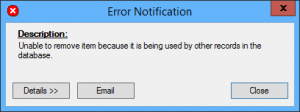 Certain items in BargeOps can be removed, such as barges, boats, customers, and facilities. However, they can only be removed if they have never been used. For example, if you enter a new facility, and then discover you already had the facility under a different name, you can remove (delete) the new facility provided you have not used that facility on a barge ticket or other record in the system. When you attempt to remove an item, the system automatically checks to see if it has been used for anything. If so, you will get the message, “Unable to remove item because it is being used by other records in the database.”
Certain items in BargeOps can be removed, such as barges, boats, customers, and facilities. However, they can only be removed if they have never been used. For example, if you enter a new facility, and then discover you already had the facility under a different name, you can remove (delete) the new facility provided you have not used that facility on a barge ticket or other record in the system. When you attempt to remove an item, the system automatically checks to see if it has been used for anything. If so, you will get the message, “Unable to remove item because it is being used by other records in the database.”
What you can do:
Even though you cannot remove the item, you can still prevent it from showing up and being used by making it inactive. To do this, modify the item, uncheck the Active checkbox, and click Submit.
If you have suggestions for other things you’d like to see posted as Quick Tips, please contact us and let us know!

