An important aspect of line haul boat operations is managing tow diagrams that become part of the towing vessel record (TVR) and provide real time information to dispatchers.
BargeOps Onboard provides functionality to maintain a boat’s tow diagram as well as the ability to manage orders using the visual interface under View Fleet. Now, we’ve added a feature that is aimed specifically at maintaining a boat’s tow diagram along with its orders via a simplified tow specific user interface.
The new Onboard Tow Manager interface provides drag and drop capabilities to manage a boat’s tow diagram, fulfill pick up and drop orders, and manage turns with other boats. It’s a simple and easy to use interface that’s focused on shift orders. It allow the Captain to quickly set the load status on a barge, add barges to a pickup (even when a barge is not part of an order), and persist the tow diagram daily for inclusion in the TVR. In addition, if a mistake is found on a prior tow diagram, it’s easy to correct it in BargeOps.
This new “Tow Manager” feature is accessible via BargeOps Onboard. It enables the user to manage the boat tow diagram, fulfill pick up and drop orders, execute turns, and view to diagrams for other boats all from one interface!
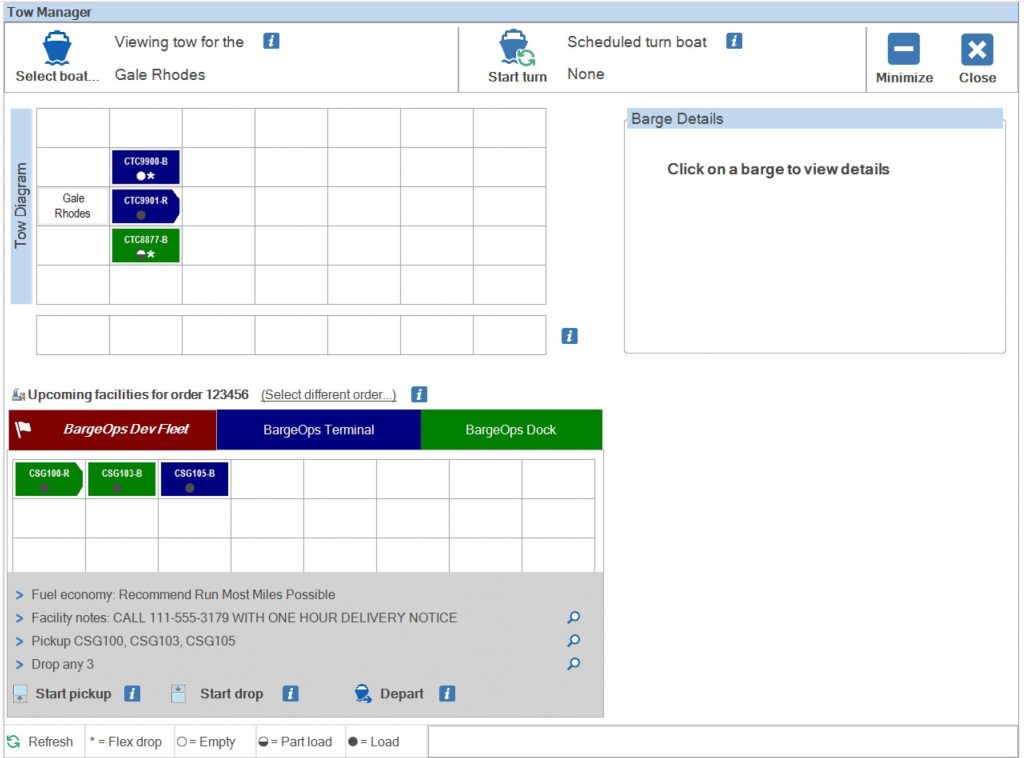
The tow diagram depicts barges and boats as “tokens” in the grid. Each barge token indicates the barge number, the rake, load status, flex drop, and color based on destination of the barge. The boat token indicates the name of the boat handling the tow. If you want to see the details of a barge, you can select it and see the information under the Barge Details section of the screen (upper right, above). Here’s an example:
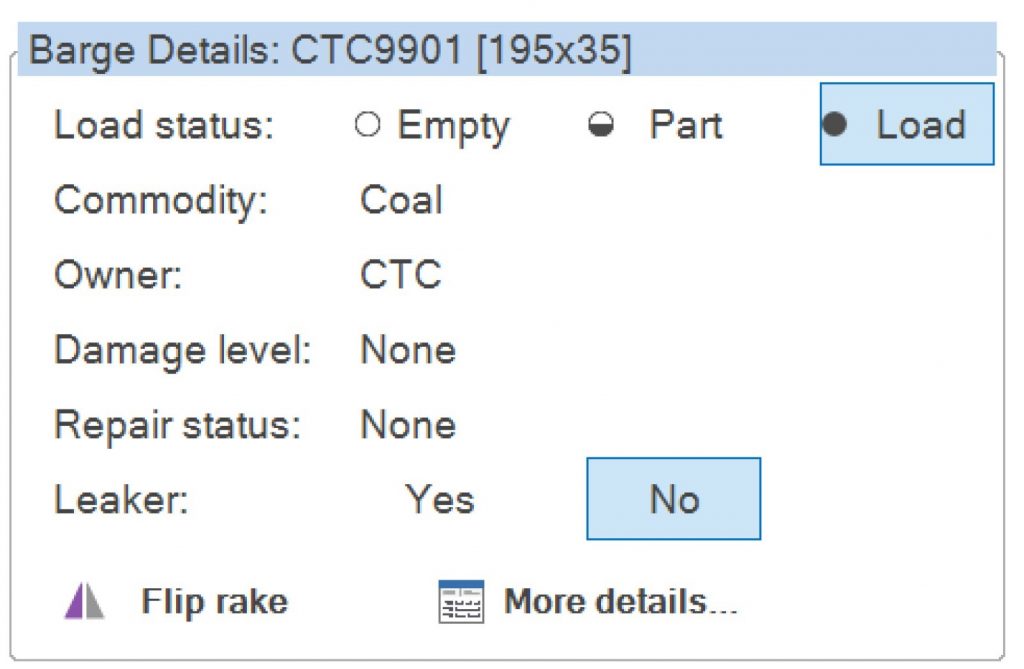
You can also view the details of a tow on a different boat. And, the system displays upcoming facilities for a particular order, as illustrated in the example below. The facilities (color coded) on the tabs represent the distance from the boat’s current location to the facility, with the closest location appearing first.
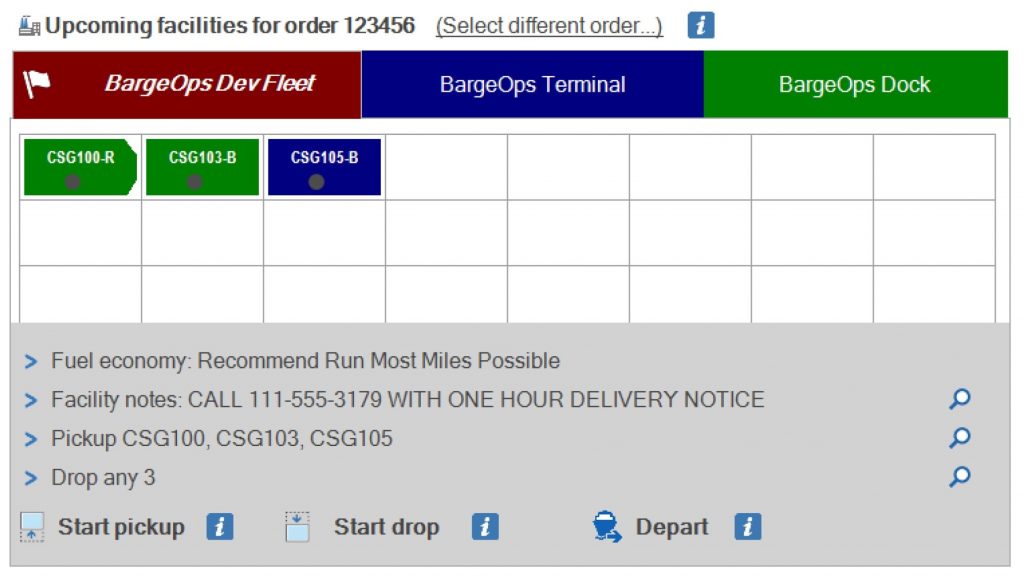
When a pickup is started, the screen layout changes to include a detail section for entering the information needed for the pickup.
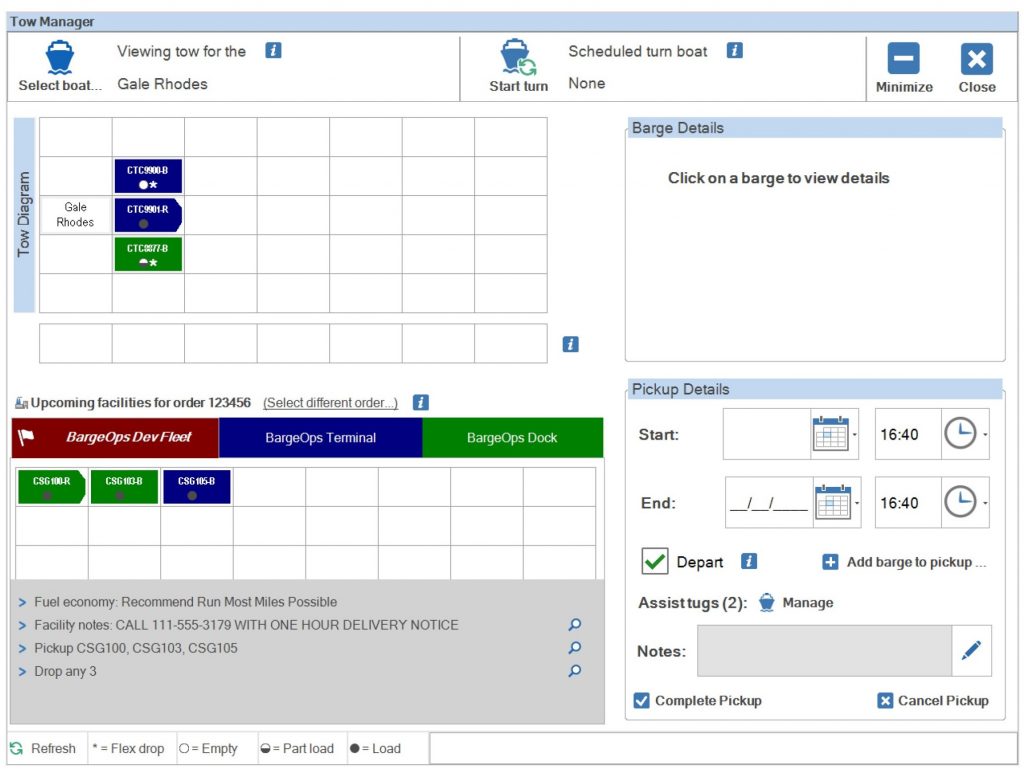
And you can add barges to the pickup (and manage assist tugs if needed).
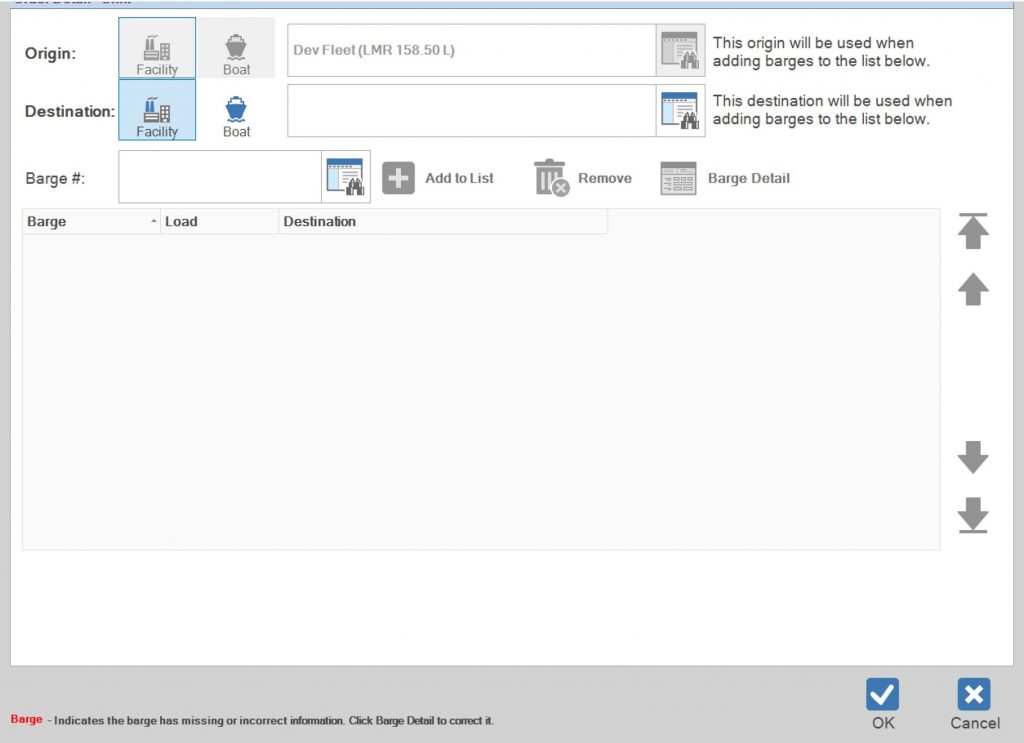
You can also drop barges (and manage assist tugs if needed). When a drop is started, the screen layout changes in the bottom right to include a detail section for entering the information related to a drop.
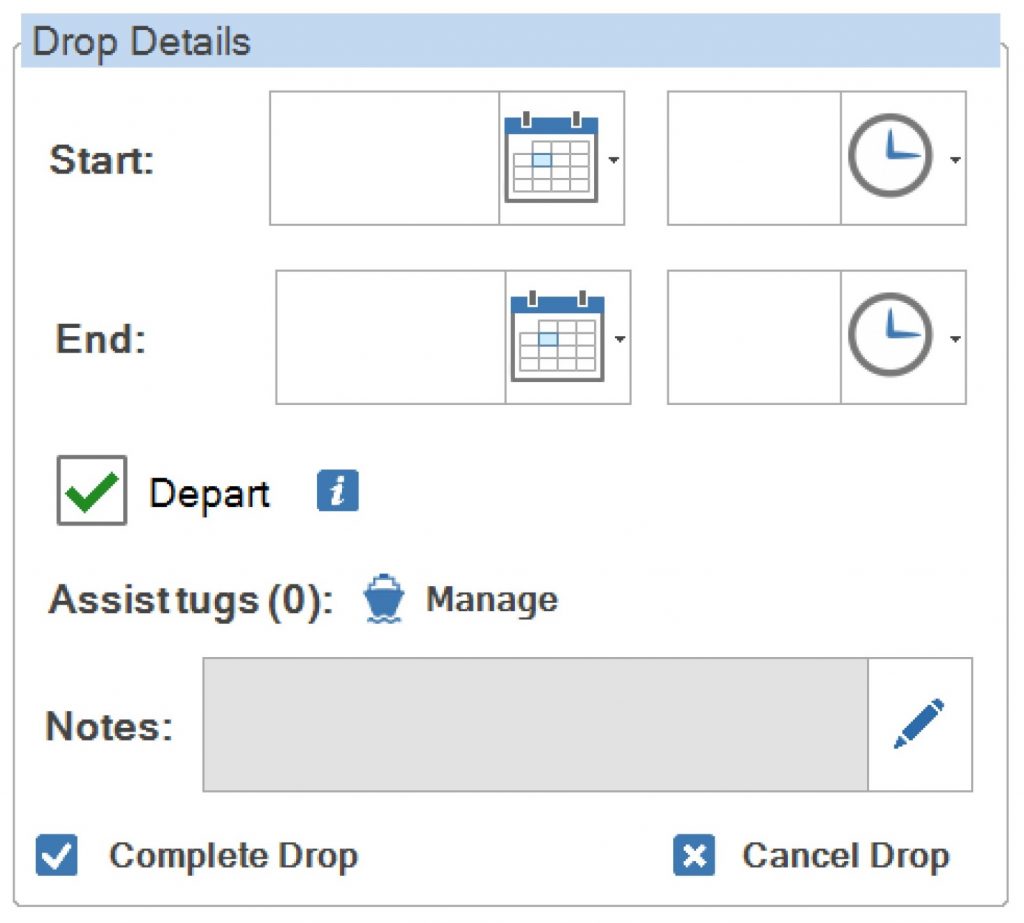
And, you can also manage a Turn with the Tow Manager by selecting the boat that you are turning with and noting if you are keeping any of the current barges in your tow. The Turn Wizard walks through the process of slecting the boat name for the turn and the barges that are not being dropped.
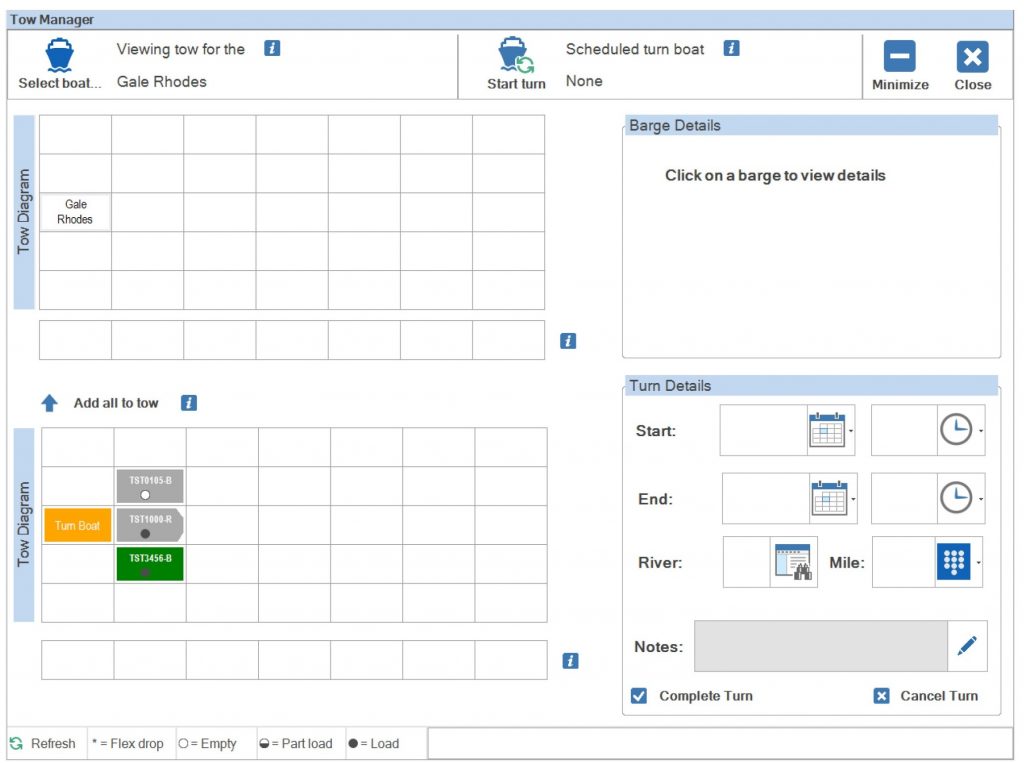
All of the information related to a tow diagram is saved to the existing TVR and can be modified in the event of an error.
Would you like to see a demo? Contact us and let’s talk to see if BargeOps is a fit for your operations.

