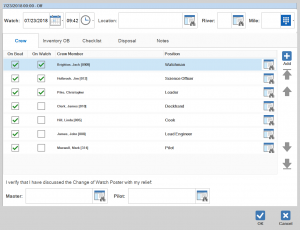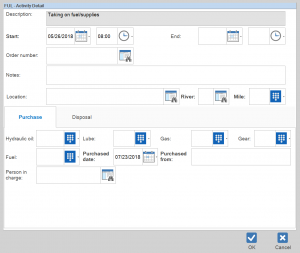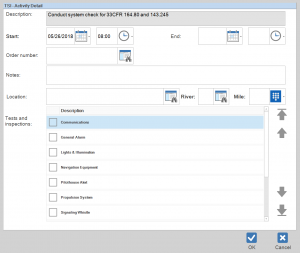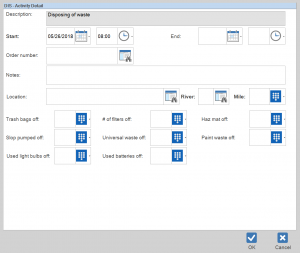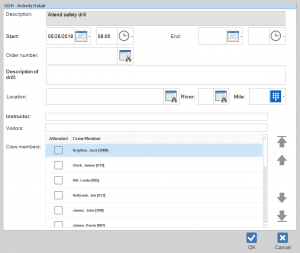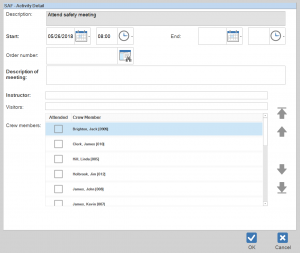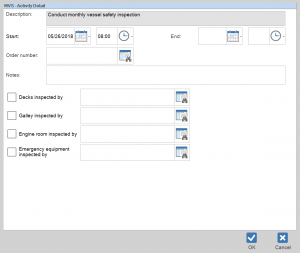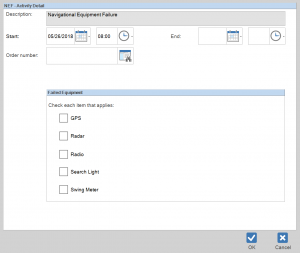In a recent post, New Towing Vessel Record, we noted that BargeOps added new Deck Log Activity types and expanded the details in others to better track critical information and improve Subchapter M compliance. If you haven’t read that post, we recommend you do before going on to read the rest of this. As always, BargeOps Onboard is optimized for touch screens.
This post provides some additional details for you on these new activity types. Please schedule a demo with us to get the full details on how the new Towing Vessel Record can benefit you. Click the images in the table below to enlarge for a closer look.
[accordion id=”tvr-activities”] [accordion_item title=”Change Watch” parent_id=”tvr-activities” open = “true”]Change Watch – track activities including gear onboard, gas onboard, person injuries or illnesses, accidents or incidents, haz mat dropped off, tests and inspections, and review of the change watch poster.
[/accordion_item]
[accordion_item title=”Fuel Purchase” parent_id=”tvr-activities” open=”true”]Fuel Purchase – track activities including gas purchased, gear purchased, hydraulic oil purchased, haz mat dropped off, spent light bulbs dropped off, used batteries dropped off, paint waste dropped off.
[/accordion_item]
[accordion_item title=”Tests and Inspections” parent_id=”tvr-activities” open=”true”]Tests and Inspections – track activities including steering gear, propulsion system, navigation equipment, lights & illumination, communications, terminal gear, towing gear, signaling whistle, general alarm, pilothouse alert system.
[accordion_item title=”Disposal” parent_id=”tvr-activities” open=”true”]Disposal – track trash bags dropped off, filters dropped off, haz mat dropped off, slop pumped, spent light bulbs dropped off, used batteries dropped off, paint waste dropped off.
[/accordion_item]
[accordion_item title=”Safety Orientation” parent_id=”tvr-activities” open=”true”]Safety Orientation – track the date & time of crew member or visitor receiving orientation, instructor name, visitor name (if applicable).
[accordion_item title=”Safety Meeting” parent_id=”tvr-activities” open=”true”]Safety Meeting – track the list of crew members that attended the safety meeting
[accordion_item title=”Monthly Vessel Inspection” parent_id=”tvr-activities” open=”true”]Monthly Vessel Inspection – track the date & time of decks checked, galley checked, engine room checked, emergency equipment checked, crew member for each area checked.
[accordion_item title=”Navigational Equipment Failure” parent_id=”tvr-activities” open=”true”]Navigational Equipment Failure – track failures of the radar, radio, search light, swing meter, and GPS.
[/accordion]
BargeOps Onboard tracks who makes changes to the Towing Vessel Record by requiring the user to sign off on changes. An audit feature will store original values and new values when changes are made to the Towing Vessel Record for fields configured for auditing, further supporting regulatory compliance.