When a problem occurs in BargeOps Onshore, it displays a notification to the user. Our Quick Tips series addresses some common notifications, explains what happened in more detail, and gives you a tip on how to address the issue yourself. Of course, you can always click the Email button on the notification to send it to us and we’ll help you resolve it.
The USCG Number already exists: 985038
W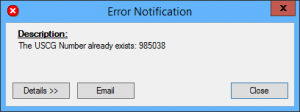 hen you are entering a barge or boat you will be able to enter the USCG # (U. S. Coast Guard VIN). When you try to save it, you may get this error. It means there is already another barge or boat with the USCG # you entered.
hen you are entering a barge or boat you will be able to enter the USCG # (U. S. Coast Guard VIN). When you try to save it, you may get this error. It means there is already another barge or boat with the USCG # you entered.
What you can do:
In most cases the reason you are entering a new barge or boat is because you could not find an existing item with the barge number or boat name you are looking for. In this case you’ll want to use the existing record and possibly update the barge number or boat name to the current one.
You can find and update an existing barge using the Barges screen:
- Uncheck Open tickets and Active only.
- Click Show search options, enter the Barge USCG #, and click Find.
- Modify the record to update the Barge #, Owner, and Operator and make sure Active is checked.
You can find and update an existing boat using the Boats screen:
- Enter the USCG, uncheck Active only, and click Find.
- Modify the record to update the Boat name, Owner, and Operator and make sure Active is checked.
If you have suggestions for other things you’d like to see posted as Quick Tips, please contact us and let us know!


